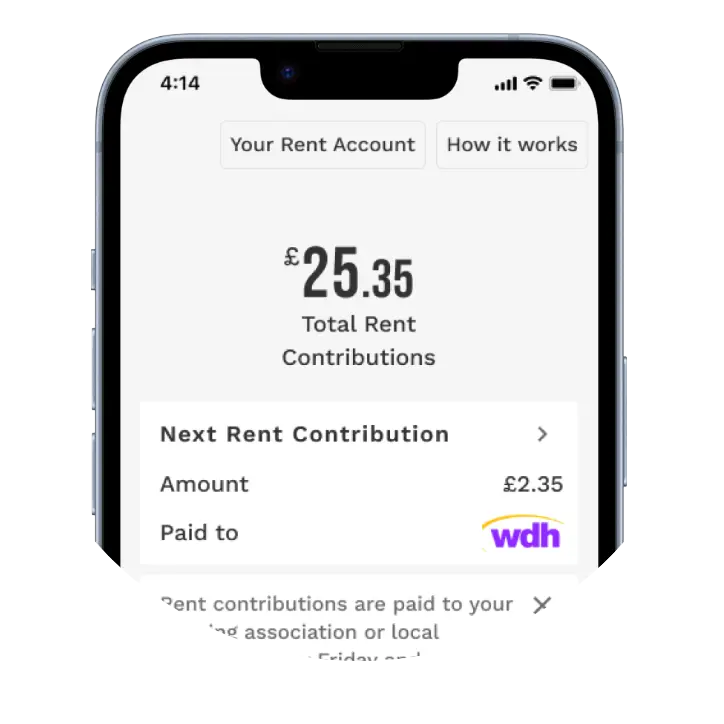We’re excited to announce a new feature available to all tenants using the Housing Perks mobile app - rent contributions!
This new feature lets you automatically put the savings you make from using Housing Perks vouchers towards your rent. It’s a convenient way to make your shopping savings work even harder for you.
How it works
Every time you save money by purchasing a voucher through Housing Perks, that saving can be automatically applied as a contribution towards your rent balance. It’s simple to set up, and you’re always in control.
To start using the rent contributions feature, follow these easy steps:
- Open your Housing Perks app and go to the Rent section in the menu.
- Switch On "Rent Contributions" (if it's not already enabled).
That's it! From now on, every time you buy a voucher, the savings you made will automatically be used as a contribution towards your rent.
Example
Let’s say you purchase a £100 Asda voucher and it has a 4% discount. You’ll pay £100 for the voucher and you’ll receive a voucher loaded with £100 that you can use towards your shopping. Also, £4 will be contributed by Housing Perks towards your rent.
If you change your mind, you can always switch back to getting the discount straight away. For more information visit our Housing Perks Frequently Asked Questions.
Take control of your rent with ease! Start using rent contributions today and turn your everyday savings into a stress-free way to manage your payments.